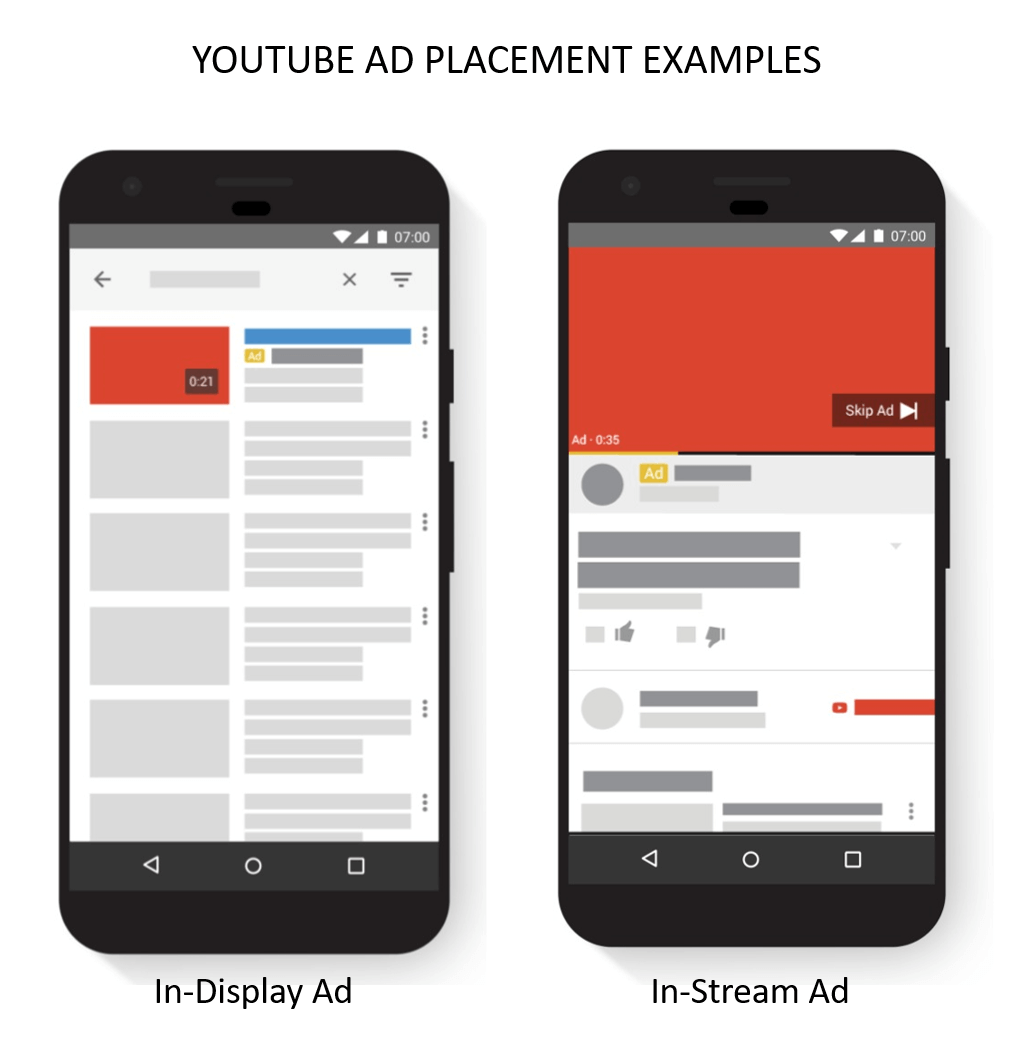As you may have already heard, Microsoft purchased LinkedIn in 2016. Many were wondering what the giant had in the works for the networking platform. After the acquisition, many people speculated that Microsoft planned to expand its pay per click marketing capabilities. With the purchase of LinkedIn, Bing now has a differentiator from Google to separate them from the domination of all the search traffic.
Related Post: How Your Recruiting Firm Should Approach Competitor Negative Keywords ➢
Changes to Bing Advertising
Bing recently announced that you can now target ads toward potential customers on LinkedIn based on their profile information. Some of the parameters include:
- Company, such as United Health Group, Cisco, or Boston Scientific
- Industry, such as Design, Health Care, or Transportation & Logistics
- Job function, such as Engineering, Administrative, or Accounting
Currently, LinkedIn targeting is still in beta, but it’s expected to roll out to all advertisers very soon. Contact Bing ads support or you Bing account manager for details on how to get into the beta.
The new LinkedIn profile targeting is currently available for expanded text ad campaigns, dynamic search ad campaigns, and Bing shopping campaigns. Advertisers can apply LinkedIn targeting to entire campaigns or focused on specific ad groups.
Here is a snapshot from the Bing dashboard in the demographics tab:
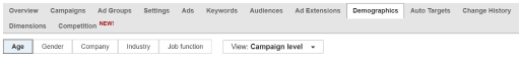
Within any one of these demographic tabs, advertisers can search for their professional target of choice and add it to their campaigns as a bid adjustment.
Related Post: PPC Match Types For Recruiters ➢
Improvements for Recruiters
LinkedIn is already a fantastic lead generation tool for the staffing industry when trying to find great candidates. When done correctly LinkedIn advertising can also be a good client generator, specifically for companies searching for talent. If your staffing agency isn’t utilizing LinkedIn for recruiting purposes, you are missing out.
With the additional targeting now available to Bing ads, staffing agencies and recruiters can get in front of people you know are a good fit for your clients’ current openings as well as candidates you want to add to your network for future placements.
If you aren’t already doing so, make sure and allocate some budget to Microsoft Bing when putting your yearly digital marketing plan together.
It will be exciting to see in how much this option is used and to share knowledge and best practices with other advertisers utilizing the new changes to Bing search.
If you’re ready to expand your digital advertising efforts, the team at Parqa will help you maximize your PPC budget.


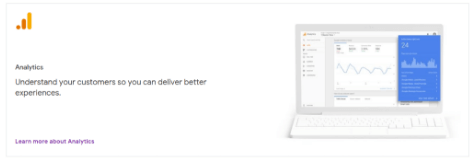
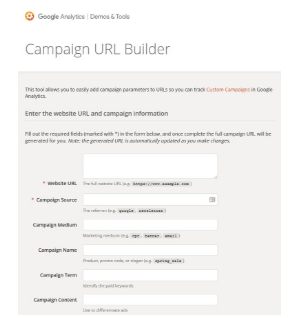 For example, let’s say your job link
For example, let’s say your job link 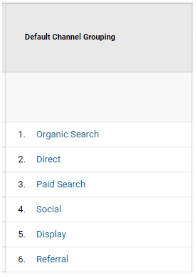

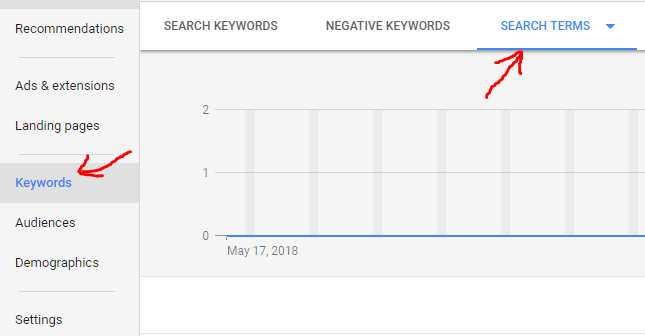
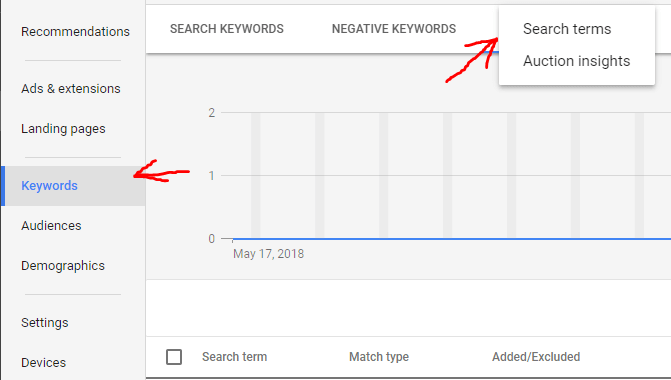


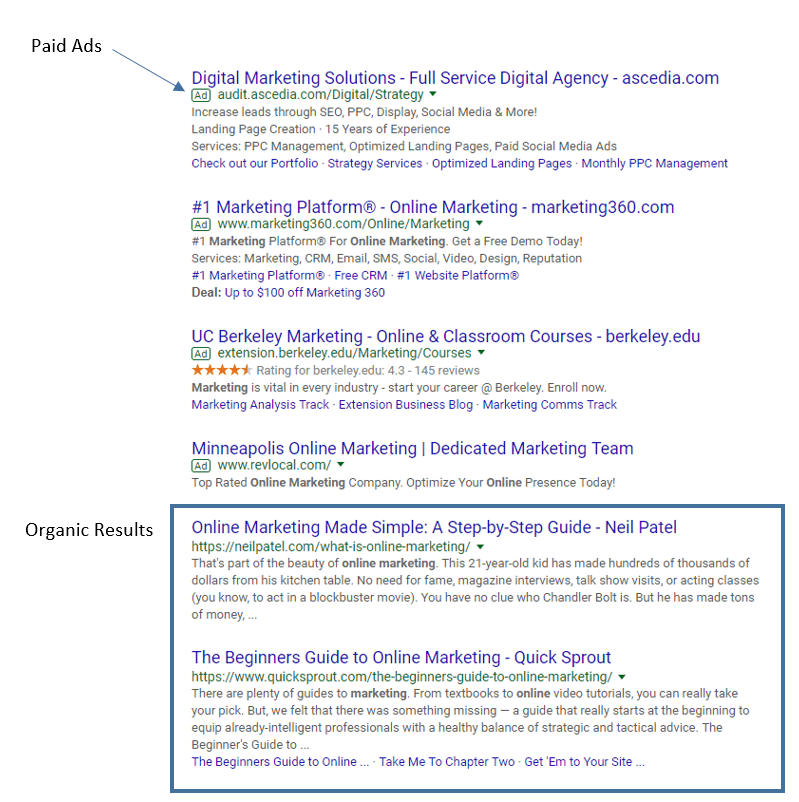



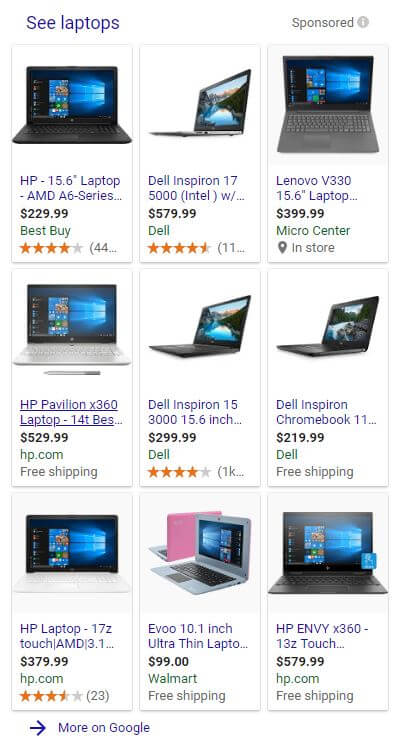 Shopping Ads or PLAs (Product Listing Ads), drive traffic and sales to your website or store by showing online shoppers rich images of and details about your product. They appear in their own box on Google search results above or to the right of organic search results. Google shows the customer a picture of your item, its price, and your store name. Customers who click on the ad are directed to your website.
Shopping Ads or PLAs (Product Listing Ads), drive traffic and sales to your website or store by showing online shoppers rich images of and details about your product. They appear in their own box on Google search results above or to the right of organic search results. Google shows the customer a picture of your item, its price, and your store name. Customers who click on the ad are directed to your website.